







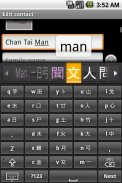


Mixed Chinese keyboard

Perihal Mixed Chinese keyboard
Mixed Chinese keyboard (混合中文鍵盤) is an implementation of soft keyboard for the Google Android mobile operation system. It provides an interface for the entering of traditional and simplified Chinese characters on Android devices, by means of the Hong Kong Government Cantonese Romanisation convention (香港政府粵語拼音), Cangjie (倉頡), Simplified Cangjie (簡易/速成) and English-Chinese dictionary look up.
* Mixed input method, no switching required
* HK chars
* 16 keyboard layouts
* Selection history
* Learning related words
* Associated phrases
* Eng suggestion with correction
* Hard keys support
* Integrated Eng-Chi dictionary lookup
* Phrase lookup
* No insecure permission required
Phrase lookup (48MB of heap memory is required):
Input Chinese phrase directly by the following patterns;
* First code of the 1st char. + First code of the 2nd char. + … + First code of the last char., or
* First code of the 1st char. + First code of the 2nd char. + … + Full code of the last char.
E.g.
For '你好嗎'
* In Cantonese; key in ‘nhm’ or ‘nhma’.
* In Simplified Cangjie; key in ‘ovr’ or ‘ovrf’.
* In Cangjie; key in ‘ovr’ or ‘ovrsqf’.
Open by:
For Android 1.5 ~ 2.x;
1.Check the keyboard at Settings > Locale & text
2.Long press a text box > select input method
For Android 3.x ~ 4.x;
1.Check the keyboard at Settings > Language & input
2.Click a text box > drop down the notification bar and click 'Choose input method' > select input method
For Android 5.x;
1.Check the keyboard at Settings > Language & input > Current Keyboard > Choose Keyboards
2.Click a text box > Click the keyboard icon on the bottom navigation bar > select input method
Visit Web for details.
Tips:
1. If you experience extreme lag after updating, try uninstalling and re-installing the keyboard again.
2. After changing theme, try to restart the keyboard or rotate the device with the keyboard active, to make the new theme effective.
3. If you experience touch difficulty, try to set the 'Touch sensitivity' settings as High and Neutral.
4. If you experience missing candidates, try enabling the 'Rarely used characters' option of 'Chinese candidates' setting.
5. Simplified Chinese candidates are disabled by default. Enable it at the 'Character type' option of 'Chinese candidates' setting if required.
Known issues:
1. Keyboard closes itself on Contact's phone number text box of Samsung devices with Android 4.x. Will fix once we get a Samsung device on hand to check.
2. Keyboard plays sound on press on LG devices, even sound is disabled in settings. Will fix once we get a LG device on hand to check.
Papan kekunci Cina campuran (混合 中文 鍵盤) adalah pelaksanaan papan kekunci lembut untuk Google Android sistem operasi mudah alih. Ia menyediakan antara muka untuk memasuki aksara tradisional dan dipermudahkan Cina pada peranti Android, melalui Hong Kong Kerajaan Kantonis Romanisation konvensyen (香港 政府 粵語 拼音), Cangjie (倉 頡), Bahasa Cangjie (簡易 / 速成) dan Bahasa Inggeris-Cina lihat kamus up.
* Kaedah input Campuran, tiada pensuisan diperlukan
* HK aksara
* 16 susun atur papan kekunci
* Sejarah Pemilihan
* Kata-kata yang berkaitan Pembelajaran
* Associated frasa
* Eng cadangan dengan pembetulan
* Sokongan kunci Hard
* Bersepadu Eng-Chi kamus lookup
* Lookup Frasa
* Tiada kebenaran diperlukan tidak selamat
Frasa lookup (48MB memori timbunan diperlukan):
Input frasa Cina secara langsung oleh corak berikut;
* Kod Pertama arang 1. + Kod Pertama char ke-2. + ... + Kod Pertama char terakhir., Atau
* Kod Pertama arang 1. + Kod Pertama char ke-2. + ... + Kod Penuh char terakhir.
Cth
Untuk '你 好嗎'
* Dalam Kantonis; masukkan 'NHM' atau 'nhma'.
* Dalam Bahasa Cangjie; masukkan 'OVR' atau 'ovrf'.
* Dalam Cangjie; masukkan 'OVR' atau 'ovrsqf'.
Buka oleh:
Untuk Android 1.5 ~ 2.x;
1.Check papan kekunci di Tetapan> Locale & teks
2.Long akhbar kotak teks> kaedah pilih input
Untuk Android 3.x 4.x ~;
1.Check papan kekunci di Tetapan> Bahasa & input
2.Click kotak teks> drop down bar pemberitahuan dan klik 'Pilih kaedah input'> pilih kaedah input
Untuk Android 5.x;
1.Check papan kekunci di Tetapan> Bahasa & input> Papan Kekunci Semasa> Pilih keyboards
2.Click kotak teks> Klik ikon papan kekunci pada bar navigasi bahagian bawah> kaedah pilih input
Lawati web untuk maklumat lanjut.
Tips:
1. Jika anda mengalami lag melampau selepas mengemas kini, cuba menyahpasang dan memasang semula papan kekunci sekali lagi.
2. Selepas menukar tema, cuba untuk memulakan semula papan kekunci atau berputar peranti dengan papan kekunci aktif, untuk membuat tema baru yang berkesan.
3. Jika anda mengalami kesukaran sentuh, cuba untuk menetapkan 'sensitiviti Touch' tetapan sebagai tinggi dan Neutral.
4. Jika anda mengalami calon hilang, cuba membolehkan pilihan 'aksara Jarang digunakan' tetapan 'calon Cina.
5. Calon-calon Cina Mudah yang dimatikan secara lalai. Membolehkannya pada pilihan 'Jenis Watak' tetapan 'calon Cina' jika diperlukan.
Isu-isu yang diketahui:
1. Keyboard menutup dirinya pada Hubungi nombor telefon kotak teks peranti Samsung dengan Android 4.x. Akan menetapkan sebaik sahaja kami mendapatkan peranti Samsung di tangan untuk memeriksa.
2. Keyboard memainkan bunyi pada akhbar mengenai peranti LG, walaupun bunyi dilumpuhkan dalam tetapan. Akan menetapkan sebaik sahaja kami mendapat peranti LG di tangan untuk memeriksa.

























